Petasense
Asset Reliability & Optimization for the Digital Plant
Architecture and Security Overview
Wireless & Cloud Architecture
Option 1. Client Corporate WiFi
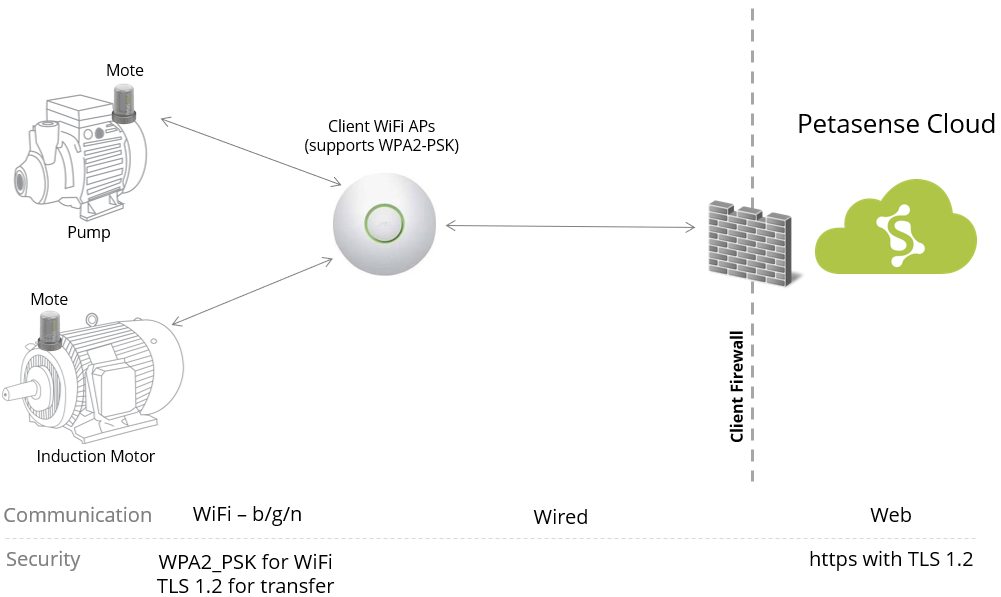
Client WiFi AP Configuration
- Currently Petasense Motes support WPA2-PSK, WEP and WPA authentication with WiFi Access Point*
*WPA2 Enterprise/802.1x authentication is part of the roadmap, expected in 2020
- Client WiFi AP configuration requirements:
- • Requires TCP port 31314 to be open for outbound communication
- • Client AP should not present a web-page/HTML form for log in
- Additional WiFi Security suggestions:
- • Setup a hidden SSID that is not broadcast for devices to detect
- • Client may configure their corporate firewall to limit traffic from Motes to only to a specific domain (imp.electricimp.com)
- • Mote MacIDs should be “whitelisted” on the AP
- • Static network configuration & access through proxy servers are additional options
Option 2. Independent WiFi Network
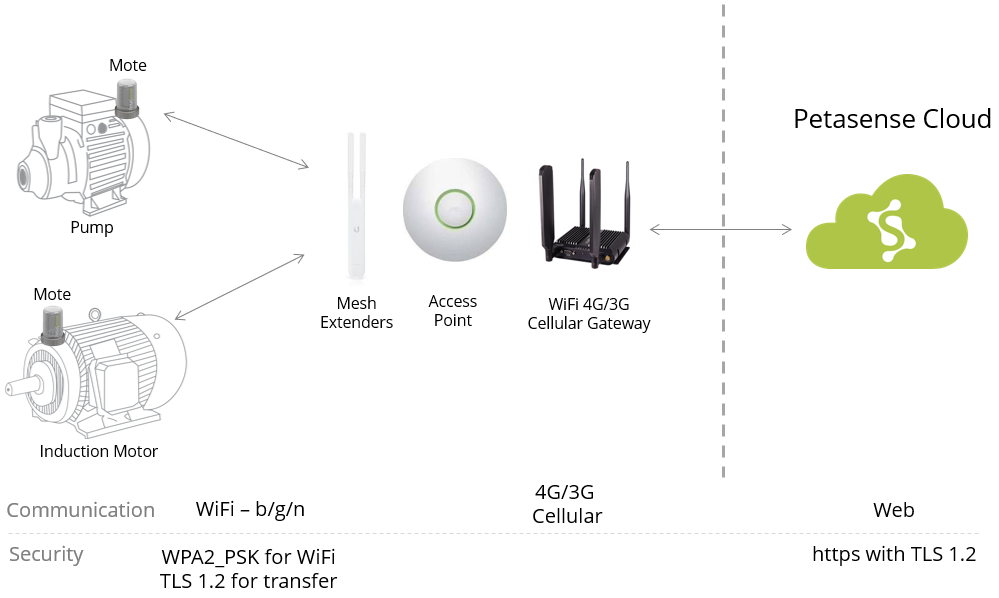
- Petasense can help Client install and operate an independent WiFi network that is dedicated to send Petasense sensor data using an independent network that uses separate WiFi APs and cellular back haul
- For the WiFi Cellular Gateway, Petasense currently recommends the Cradlepoint IBR600 Series or IBR900 Series with Verizon LTE Service in the US; For international locations, client has to procure 4G/LTE service
- Client may also require additional WiFi Mesh Extenders Extenders and Access Points to extend the WiFi network to areas that need connectivity. We recommend gear from Ubiquiti Networks (work with following model numbers – UAP-AC-M and UAP-AC-PRO)
- In this model, Petasense may help with procurement of Gateways and Mesh Extenders and Access Point. Client shall be responsible for ongoing maintenance of the network. Petasense shall support the install and any troubleshooting necessary
Detailed Cloud Architecture
Overview
- Petasense Motes use the Electric Imp platform for wireless communication & security. Petasense Motes incorporate the Electric WiFi modules which help transfer Mote data to the Electric Imp Cloud, which in turn is immediately transferred to Petasense Cloud using https. Data in transit and at rest is fully encrypted.
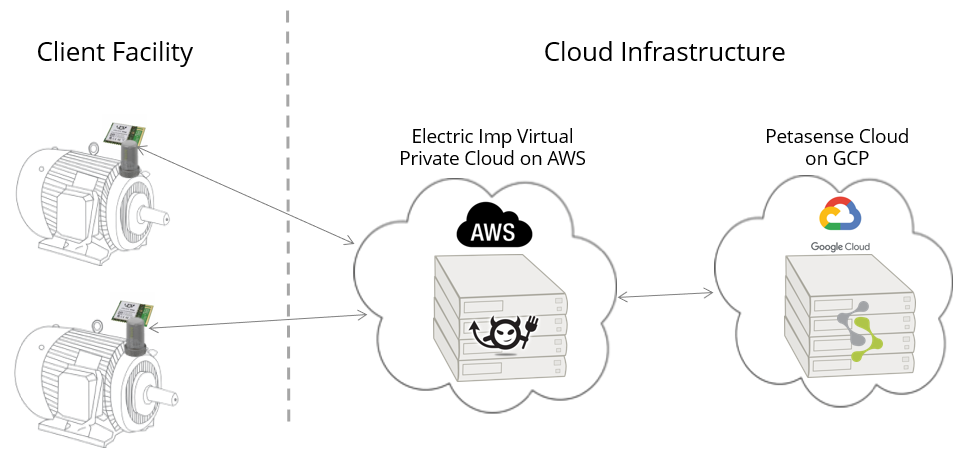
Petasense Motes & IoT Device Security
Function
- • Wireless sensor & transmitter
- • Collects vibration samples and sends them to the cloud
Design
Hardware includes:
- • MEMS and piezo accelerometers
- • Use Electric Imp module for WiFi connectivity
- • Bluetooth Low Energy module for interaction with mobile app
Software includes:
- • Petasense app firmware for sensing – runs on Electric Imp OS
- • Electric Imp OS provides a VM to run Petasense firmware
- • BLE stack – firmware running on Bluegiga
Security
- • Secure client certificate that is used to authenticate Mote on Server
- • Imp modules supports WPA2-PSK security for the WiFi network
- • Imp OS boots from On Die flash memory which is secure and has protection mechanisms; the JTAG port is disabled to prevent snooping
- • Certificate for communication is stored on microcontroller flash and configured to Readback Protection (RDP) level 2 which prevents keys from being read
Electric Imp Cloud
Function
- • Manages secure communication with Imp module
- • Provides REST API access to communicate with Petasense Cloud
Design
- • Runs on EI Virtual Private Cloud in multiple AWS regions
- • UL 2900-2-2 Security Certification
Security between Imp Module & Imp Cloud
- • Electric Imp Module uses a TCP connection (with TLS 1.2) to send data to Electric Imp Cloud (server)
- • Client certificate used to identify client to server
- • AES-128 and AES-256 Ciphers supported after key exchange, forward secrecy coming soon
- • All communication initiated outbound from client to server
- • Server and client designed to reject any connections that do not present certificate
- • Imp Cloud does not persist application data
- • Initial connections made to domain imp.electricimp.com on port 31314 (else tries 993)
- • Data transferred as binary JSON
Petasense Cloud
Function
- • Orchestrates and configures all Petasense Motes
- • Provides a highly scalable multi tenant architecture
- • Capable of handling high volume time series data
- • Runs advanced signal processing algorithms for vibration analysis
- • Powers Petasense machine learning
- • Serves Petasense desktop web, mobile web and iOS apps
Design
- • Petasense servers run in a virtual private cloud inside Google Cloud service
- • Database runs on MySQL and HDFS based clusters
Security
- • Servers are firewalled at the Google Cloud level
- • TLS 1.2 between Electric Imp Module & Electric Imp Cloud
- • https with TLS 1.2 between Petasense Cloud and Electric Imp Cloud
- • https with TLS 1.2 between browsers/iOS app and Petasense Cloud